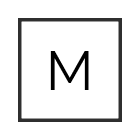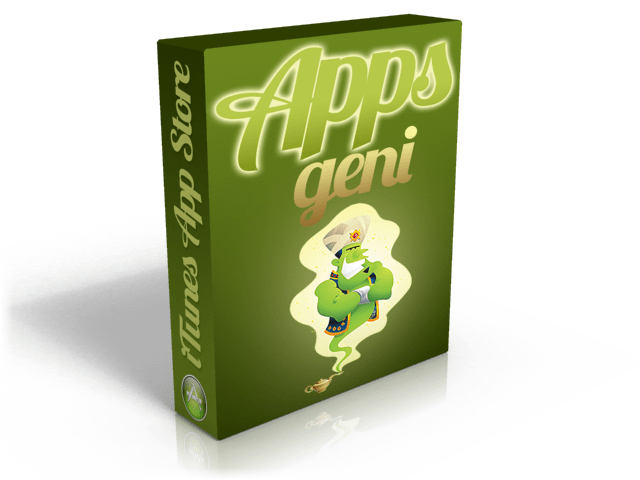Documentation Appstore search engine
Apple Appstore search engine v2.1
- created: 09/21/2015
- latest update: 10/03/2020
- by: Mediageni Software
If you have any questions that are beyond the scope of this documentation, please check the frequently asked questions or feel free to contact us.
Introduction
The easiest way to search & view trending apps in your Country. Installation is very simple, just one configuration file to tailor your very own app chart search engine.
Once you configured everything, you can sit down, relax, run your website on auto-pilot and even make money with Apple’s iTunes Affiliate Program!.
Earn Revenue
The integrated support for Apple publishers will help you earn revenue while also adding valuable content to your site for free.
- Support for Apple affiliate program
- Google Adsense monetizing, or any other advertising network you wish to use.
Features:
- 16 COLOR THEMES ADDED
- 60 COUNTRIES
- SEARCH SUPPORT
- LIVE APP CHARTS
- DETAILED APP PAGES (API), GOOD FOR SEO
- NO CRON JOBS NEEDED!
- Disqus Commenting support
- Addthis Social Sharing support
- Generate Instant Apps search engine
- Fully Responsive, works on any mobile device or tablet!
- Super Light weight Twitter Bootstrap theme
- iPhone & iPad and Android compatible
- No database required, just upload! (only one configuration file)
- Easy to use!
Installation
Installation is very simple, just one configuration file to tailor your very own app search engine, there is no database needed. Once configured, you can sit down, relax and run your website on auto-pilot and even make money!
Follow the steps below and you’ll have your app store up and running in less than 5 minutes.
- STEP 1
Extract the .zip you downloaded from CodeCanyon to a new directory on you local computer. - STEP 2
Follow the instructions on “Customizing the Script”, then go to STEP 2. - STEP 3
After configuring the /core/settings.php file, edit .htaccess and and change yoursite.com to your domain. - STEP 4
Copy the contents in directory upload to the root directory of your website.
Installation done! Open up your browser and check out your new website.
Upgrade from 1.xx to version 2.xx
- Delete all files and do a fresh install.
If you have made changes to the layout you will have to do it again, because many files where changed for this new version update.
Customising the script
Once you have installed the software on your website you will notice that it contains the same content found on our live demo. The configuration of the website can be changed in settings.php and also minor modifications to the front-end/layout of your website.
Open /core/settings.php with your text editor and change the settings , when you are done editing you can upload the entire website to your server. (STEP 3).
// YOUR DOMAIN
$sitename = "Apps Charts";
// YOUR SITE TITLE
$site_title = $sitename.' - ' . $country . ' App Rank Search';
$meta_description = 'View ' . $itunestitle . ' App details, read ' . $itunestitle . ' app reviews & ratings, app screenshots and videos';
// META DESCRIPTION
$meta_title = 'View Top App Chart Ranking in every iTunes Country';
// META TITLE
$meta_keywords = $itunestitle . ' appcharts,appchart,news apps,app store,app search, app search engine,itunes search engine,itunes api,apps,app';
// DEFAULT APP STORE COUNTRY
$default_country = "US";
//AddThis.com ID
$addthis = "YOUR-ID";
// APPLE AFFILIATE ID (Signup here to get your ID https://www.apple.com/itunes/affiliates/affiliates/)
$appleid = "10lFXT";
// DISQUS ID https://disqus.com/
$disqusid = "appcharts";
// Google Analytics
$googleanalytics = "ANALYTICS-CODE";
// THEME SETTINGS - paper,yeti,slate,bootstrap,lumen,spacelab,cerulean,flatly,simplex,superhero,readable,cosmo,cyborg,amelia,journal,united
$theme = "cerulean";
$countries = array
(
'AR' => 'Argentina',
'AU' => 'Australia',
'AT' => 'Austria',
'BE' => 'Belgium',
'BR' => 'Brazil',
'CA' => 'Canada',
'CL' => 'Chile',
'CO' => 'Colombia',
'CR' => 'Costa Rica',
'HR' => 'Croatia',
'CZ' => 'Czech Republic',
'DK' => 'Denmark',
'SV' => 'El Salvador',
'FI' => 'Finland',
'FR' => 'France',
'DE' => 'Germany',
'GR' => 'Greece',
'GT' => 'Guatemala',
'HK' => 'Hong Kong',
'HU' => 'Hungary',
'IN' => 'India',
'ID' => 'Indonesia',
'IE' => 'Ireland',
'IL' => 'Israel',
'IT' => 'Italy',
'JP' => 'Japan',
'KR' => 'Republic Of Korea',
'KW' => 'Kuwait',
'LB' => 'Lebanon',
'LU' => 'Luxembourg',
'MY' => 'Malaysia',
'MX' => 'Mexico',
'NL' => 'Netherlands',
'NZ' => 'New Zealand',
'NO' => 'Norway',
'PK' => 'Pakistan',
'PA' => 'Panama',
'PE' => 'Peru',
'PH' => 'Philippines',
'PL' => 'Poland',
'PT' => 'Portugal',
'QA' => 'Qatar',
'RO' => 'Romania',
'RU' => 'Russia',
'SA' => 'Saudi Arabia',
'SG' => 'Singapore',
'SK' => 'Slovakia',
'SI' => 'Slovenia',
'ZA' => 'South Africa',
'ES' => 'Spain',
'LK' => 'Sri Lanka',
'SE' => 'Sweden',
'CH' => 'Switzerland',
'TW' => 'Taiwan',
'TH' => 'Thailand',
'TR' => 'Turkey',
'GB' => 'United Kingdom',
'US' => 'USA',
'AE' => 'United Arab Emirates',
'VE' => 'Venezuela',
'VN' => 'Vietnam'
);
Edit .htaccess file
If you run the script in a subdirectory or root of your domain your will need to edit the .htaccess file. If you don’t see the file, make sure hidden files are shown on your computer. If you run in a subdirectory, make sure you edit this line:
RewriteBase /your_subdirectory_here
Custom banners ads
Open ads/ads.php and place your advertising code.
Customizing the Template
Change log
v2.10 – March 10, 2020
- Fixed Apple sources
- Fixed all countries
- Fixed HTTPS
v2.00 – May 4, 2016
- 16 New Color themes added
- Chart listings bug fixes
- Template optimization
- Updated Bootstrap and Font Awesome
- Various code optimization
v1.0 – April 10, 2015
- Initial release
Credits
Javascript
- Twitter Bootstrap – a sleek, intuitive, & powerful mobile first front-end framework for faster & easier web development.
- jQuery – a fast, small, & feature-rich JavaScript library.
CSS
- Twitter Bootstrap – a sleek, intuitive, & powerful mobile first front-end framework for faster & easier web development.
- Bootswatch – Free themes for Twitter Bootstrap
Fonts
- FontAwesome – a library of precisely prepared monochromatic icons and symbols.
Sites in Action
Demo site: App Store Search Engine