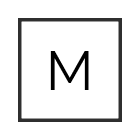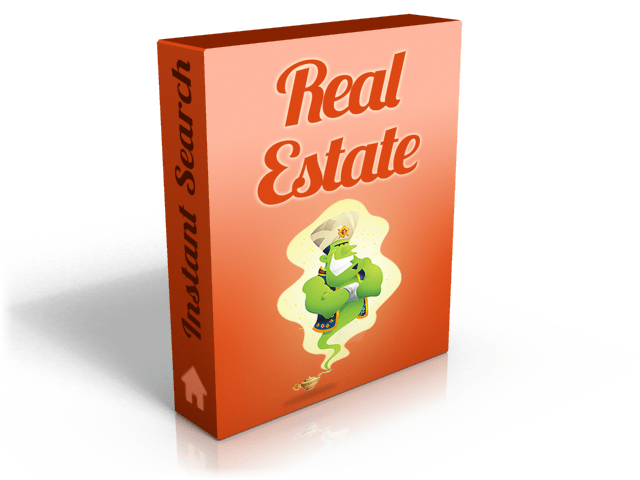Documentation Instant Real Estate Search Engine
Instant Real Estate search engine v2.1
- created: 02/07/2015
- latest update: 30/07/2017
- by: Mediageni Software
If you have any questions that are beyond the scope of this documentation, please check the frequently asked questions or feel free to contact us.
Introduction
Instant Real Estate Search Engine is a Real Estate aggregator that searches multiple Real Estate sites including: eBay, Craigslist, Yakaz, Oodle,Realty Bargains, Mitula,Kijiji, and more all at once. You can browse Real Estate by Category or Location as well as being able to Search Real Estate in realtime. Furthermore the site is user-friendly, responsive, and customizable for any niche you can think. Best of all is that you can even make Money in a few ways like:
Once you configured everything, you can sit down, relax, run your website on auto-pilot and even make money!.
Earn Revenue with eBay Real Estate listings
The integrated support for eBay publishers will help you earn revenue while also adding valuable content to your site for free.
- Affiliate support for eBay Partnernetwork
- Google Adsense monetizing, or any other advertising network you wish to use.
Features:
- GEO LOCATION REDIRECT
- SUPPORTS 58 COUNTIRES
- AFFILIATE SUPPORT FOR EBAY (TROVIT API SOON)!
- OPTIMIZED COUNTRY SEO URLS (NEW)
- DIFFERENT SOURCES FOR EVERY COUNRTY
- MULTILANGUAGE: ABILITY TO CHANGE DEFAULT LANGUAGE
- ADDTHIS SHARING
- IMAGE SLIDER
- SUBDIR AND SUBDOMAIN SUPPORT
- All-in-One multiple real estate site aggregator and search engine
- 12 Color Themes to choose from!
- Make money with supported Affiliate sites or Advertising network
- Keyword Search or browse by location/country or category
- Fully Responsive, works on any mobile device or tablet!
- Super Light weight Twitter Bootstrap theme with Bootswatch
- iPhone & iPad and Android compatible
- No database required, just upload! (only one configuration file)
- Easy to use
Installation
Fresh Install
The installation of this script is pretty easy.
If you follow the steps below you’ll have your very own Real Estate Search Engine website up and running in less than 5 minutes.
- STEP 1
Extract the .zip you downloaded from CodeCanyon to a new directory on you local computer - STEP 2
Follow the instructions on “Customizing The Script”, then go to STEP 2. - STEP 3
After configuring the config.php file, copy the contents of the extracted directory to the root directory of your website. - STEP 4 (Optional)
Changing the default language. - STEP 5 (Optional)
Customizing the template. - STEP 6 (Optionnal, for subdirectory or subdomain)
Rename .htaccess_for_subdir_install to .htaccess and chnage the rewritebase for your folder
Installaltion done!
Open up your browser and check out your new website.
Upgrade from 1.xx to version 2.xx
- Delete all files and do a fresh install.
If you have made changes to the layout you will have to do it again, because many files where changed for this new version update.
Customising the script
The list below shows the possible basic configuration options in config.php. You also want to change the language to fit your needs and niche, it’s just demo content language and categories, so you will need to change for best results. Language files can be edited in /assets/lang/*.* ( Don’t edit the feedlist files.
Open config.php with your text editor and change the settings, when you are done you can upload the entire website (STEP 3).
| General Settings | Description | Example |
| Theme Settings | Description | Example |
| $theme | Set the current theme name. 12 themes availble to choose from: default,amelia,cerulean,cosmo,cyborg,flatly,journal,readable,simplex,slate,spacelab,united | simplex |
| $themeswitcher | Set theme switcher visibility | (on|off) |
| $smooth_scroll | Turn off fancy scrolling | (on|off) |
| $show_categories | Turn off categories | (true|false) |
| $show_locations | Turn off locations | (true|false) |
| Mapkey | Key | |
| $mapkey | Enter your Google Maps Javascript API key from http://console.google.com | |
| Search Settings | Description | Example |
| $limit_listings | Number of results returned when searching | 10 |
| $default_keyword | Can be used to predefine the results listed | Software Developer |
| $default_location | Set Default Location | New York |
| Affiliate & Ads | Description | Example |
| $ebay_campaign_id | Signup Affiliate to get an ID and make money https://ebaypartnernetwork.com | paste your ID |
| $adsenseads | Signup for Google adsense and make money http://www.google.com/adsense | Paste Adsense code here or other |
| Redirect to Default Country | For Geolocation redirect | $default_country = ‘on’; // on or off |
| Statistics | Description | |
| $statistics_code | Google Analytics ID | UA-XXXXXXX-XX |
| $addthis | Addthis.com ID | ra-XXXXXXXX |
| Language | ||
| $locale = ‘en-US’; | Sets the default language and country | en-US |
| $language_switcher | Turns the language dropdown on or off. Turn off for single country installations | (on|off) |
| (OPTIONAL BELOW STEP 4) | ||
| Lanuage dropdown | ||
| $_locales | This Function can be extended with more countries | = array( ‘US’ => ‘en-US’, ‘NL’ => ‘nl-NL’, ‘UK’ => ‘uk-UK’, ); |
NOTE:
When editing a setting ensure that all changes are inside inside the double quotes (” “).
For subdomain or subdirectory please use the .htaccess_for_subdir_install file and rename this to .htaccess and chnage rewritebase
Customising the template
Change log
v2.0 – January 13, 2017
- New Engine to read data feeds, replaces Depricated Google Feed API
- Google Maps API Fix
- Bug Fixes
v1.0 – July 2, 2015
- Initial release
Credits
Javascript
- Twitter Bootstrap – a sleek, intuitive, & powerful mobile first front-end framework for faster & easier web development.
- jQuery – a fast, small, & feature-rich JavaScript library.
CSS
- Twitter Bootstrap – a sleek, intuitive, & powerful mobile first front-end framework for faster & easier web development.
- Bootswatch – Free themes for Twitter Bootstrap
Fonts
- FontAwesome – a library of precisely prepared monochromatic icons and symbols.
Sites in Action
Demo site: Instant Real Search Engine